[Video Guide] How to use FXIFY Discount Code?
How to use the FXIFY discount code? (Step by Step)
1. Go to the FXIFY website or Click “Goto the Deal” above
If you just clicked the “Goto the deal” button, you’ll be landing on this account setup page

2. Fill the form to setup your account and apply the FXIFY discount code
First, choose the assessment type, choose from One Phase, Two Phase, and Three Phase.
Second, choose FXIFY account balance. FXIFY offers account size from as little as $10,000 to as large as $400,000
Third, choose your preferred trading platform. FXIFY offers MetaTrader 4, MetaTrader 5, and DX Trade.
Fourth, pick the price feed, you can choose between Raw Spread or All-in
Fifth, FXIFY offers you addons like increased leverage, increased profit split, biweekly payouts, and so on.
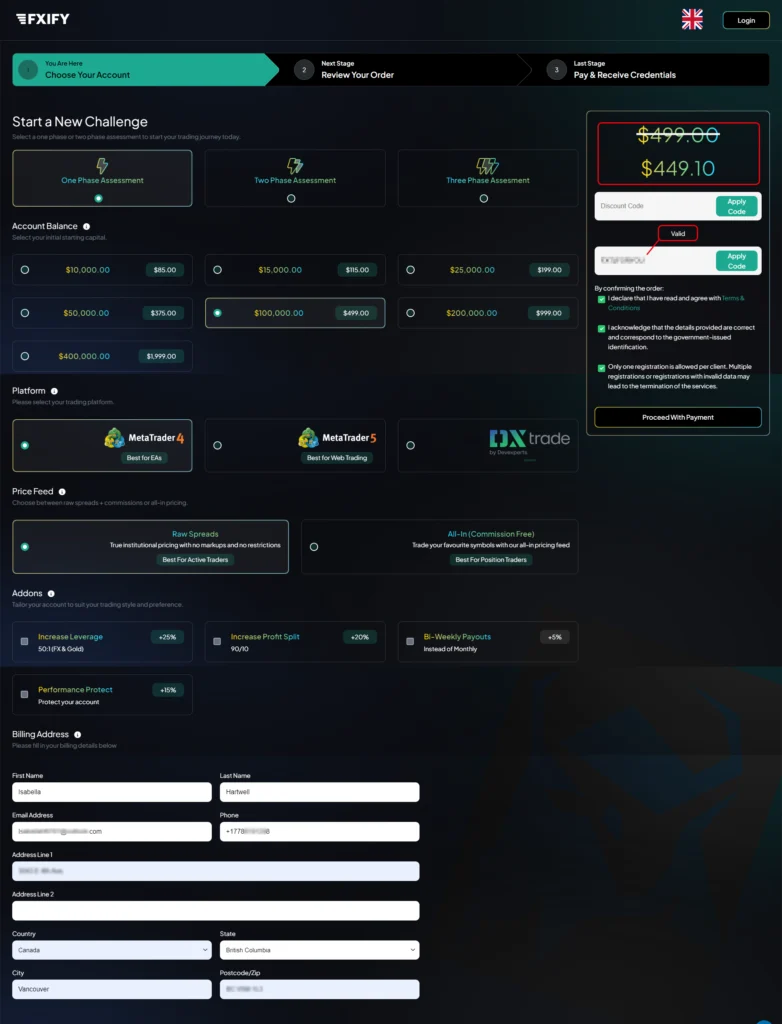
Sixth, fill out the billing informations.
Now finally, you’ll see a discounted price on your screen, if not, then put the discount code “FXTJFORYOU” on the coupon code section and click apply code. You should have the FXIFY discount price now. Click Proceed With Payment
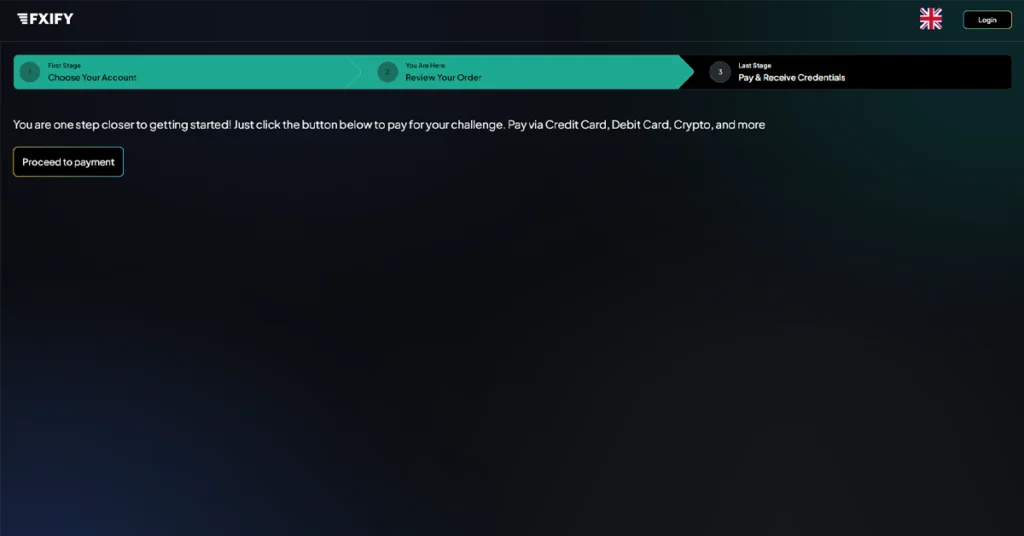
3. Complete the payment
Once you complete the payment, you have your funded FXIFY account to trade with a discounted price.
Happy Trading! ❤️
Frequently Asked Question
Yes, you can use FXIFY coupon multiple times but not in a same order. Always check the specific conditions attached to each code, some may be single-use, while others allow repeat redemptions, like the Forex Trading Journals.
Each FXIFY discount code comes with its own expiration date. To avoid missing out, it’s best to use the code as soon as possible or check the offer details for the exact validity period. Check out Forex Trading Journal’s coupon page for FXIFY, the expiration of each coupon is clearly mentioned.
If your FXIFY Coupon Code is not working, reach out to us, we’ll try to fix your coupon code issue in every possible way.
To use your FXIFY discount code, simply enter it during checkout in the designated coupon field. If the code is valid, your discount will be applied instantly before you complete the purchase.
FXIFY frequently updates its offers. They currently offering INSTANT40 discount code. However to find the latest discount code, visit https://forextrdingjournals.com

