How to use The5ers discount code? (Step by Step)
By following the steps mentioned, you’ll receive an outstanding The5ers discount at the end of this process.
1. Go to the The5ers website by clicking “Goto the Deal” above (This is Mandatory to Get The5ers Discount)
If you just clicked the “Goto the deal” button, you’ll be landing here, The5ers Homepage.

2. Choose your trading program
The5ers offers 3 types of funding programs. You should check each of the5ers prop firm funded accounts in detail and find the suitable match to your trading objective. For your better navigation, check out the5ers funded account types.
- Hyper Growth: 1-STEP PROGRAM (Instant Funding)
- High Stakes: 2-STEP PROGRAM
- Bootcamp: LOW COST PROGRAM

Now, when you come to a decision, click on your preferred the5ers prop firm funding model. For example: We are choosing The5ers Instant Funding model, HYPER GROWTH
3. Read and Learn about the Funding Model in detail, and Then Choose Your Account Size

Now that you studied the the5ers prop firm funding model in details, time to choose the account size, We’re choosing the $20.000 Instant Funding
4. Now, Sign up or Sign in to Your Existing The5ers Account
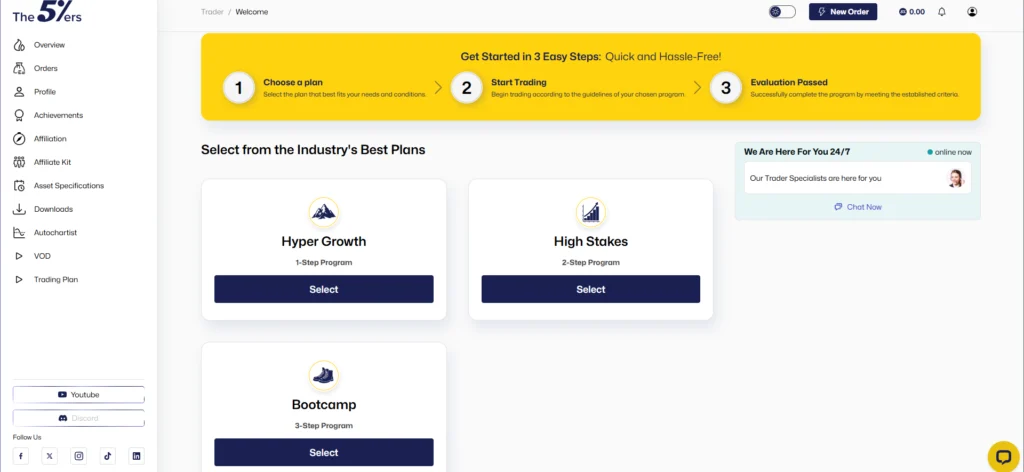
You’ll land in this The5ers Dashboard. You’ll have to choose the funding program here again.
We are choosing the HYPER GROWTH program again
5. Choose the Currency and Funding Option
Let’s choose the account size again. Click on SELECT to move forward.
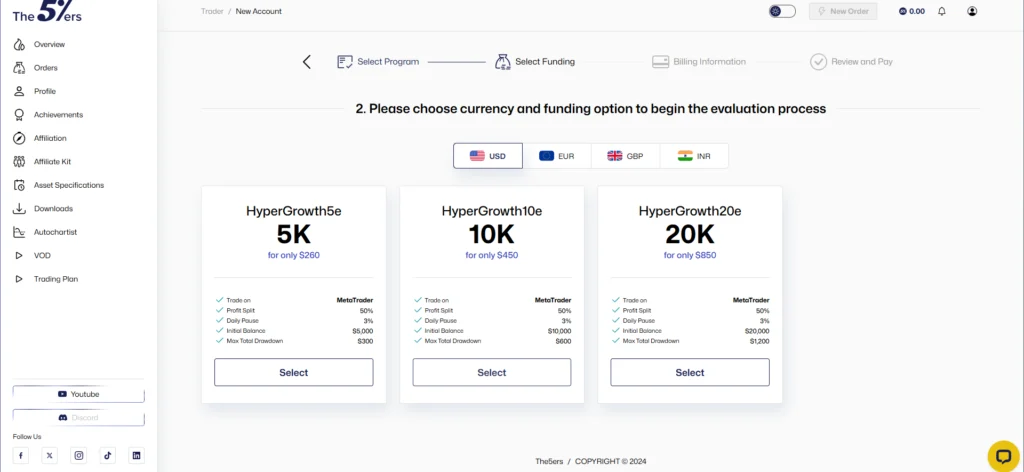
6. Fill the Billing Details
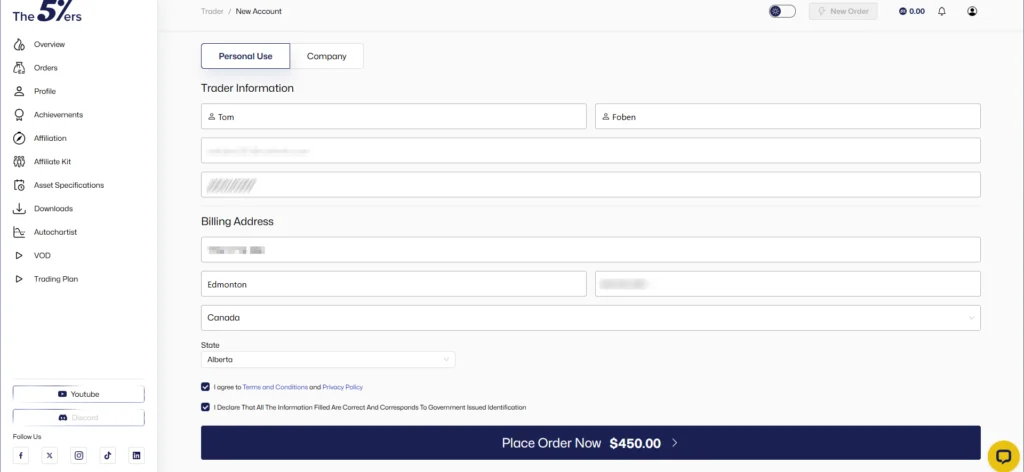
7. Review Your The5ers Order Summary, Check The5ers discount, and Complete the Payment
When you’re here, check your order details. Look if The5ers discount is applied automatically; if it’s not, then knock Forex Trading Journals live chat support. Or you may knock The5ers livechat Support.

Your The5ers coupon/The5ers discount should get applied like this. Now enjoy your funded account and keep making profits.
Happy Trading ❤
